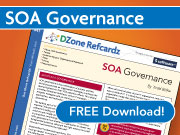Archive for the ‘iPhone’ Category
 The End of Apps? Not.
The End of Apps? Not.
Amazon released their HTML5 Kindle reader this week, and I couldn’t keep myself from commenting on all of the talk of people saying/hoping/proclaiming that this was the beginning of the end for apps and Apple’s AppStore.
Hogwash.
I think it’s great that Amazon has released the HTML5 version of the Kindle reader, complete with integration into the Amazon Kindle store. I don’t see Amazon pulling their Kindle app from the app store though, and I think there would probably be a big revolt if they did.
It seems that a lot of the pundits out there think that all of the developers out there are just waiting to jump on a single technology that will support any device, anywhere. For developers that aren’t making any money on their products, that may be the case. I’m willing to bet that the lack of profits has less to do with having multiple code bases to maintain and more to do with the app just not being popular enough.
Sure, any development manager should be concerned about development costs, but developers sure don’t have a good track record of sticking with a single technology. You may get rid of your Objective-C code, replaced by HTML5 and a Java backend, and then all of a sudden the Java backend becomes a Ruby backend, and then a JavaScript/node.js backend, etc. You get my point. On top of that, most developers I know who are really passionate about developing enjoy learning the new technologies, so in reality, having multiple platforms to support may actually help from a job satisfaction standpoint.
But all of this isn’t even my main point. To me, the thing that drives it all is customer experience. When the iPhone first came out, everything was Mobile Web. Apple then backtracked, and came out with the App Store. I don’t know about you, but I can’t think of a single App that had a mobile web or iPhone-optimized web experience that was on par with the native apps that were created. Granted, part of that was due to Edge connectivity, but the real thing is that it was all about my experience as a customer. While HTML5 is very powerful, I still don’t believe that it is going to be able to provide the same level of experience that a native application can. Yes, it can work offline and utilize local storage to make it as app-like as possible, but it’s still based on an approach that’s more about a connected, browser-server paradigm.
There will be classes of applications for which HTML5 will be just fine. I’m willing to bet many of them will be replacements for applications that are already free in the app stores. That’s an optimization for the development team, since revenues are clearly coming from another source, whether it be advertising or eCommerce. For paid applications, though, customers are paying for the experience, and if the experience isn’t as optimized as possible, there are way too many alternatives out there.
All we need to do is look back at history to know that Apps are here to stay. Java did not result in companies dropping proprietary development languages for Windows, Mac, or Linux platforms. Yes, some cross-platform products did arrive and continue to thrive, but there’s still a thriving marketplace for native applications on the major desktop platforms. Will we see many mobile applications solely available via HTML5? Absolutely, but the native app store for iOS and Android will continue to thrive.
 Why I’m Excited About the iPad
Why I’m Excited About the iPad
While my iPad will arrive in “late April,” I’ve been following all the buzz this week, reading reviews, checking out the app store, etc. Late April can’t get here soon enough in my opinion. Here’s what has me so excited about it.
I’ve always preferred taking notes electronically, but in the past three or fours, there’s a stigma associated with that. Starting with blackberries and getting worse when laptops started becoming standard corporate issue, people stopping paying attention in meetings. I’ve been to many meetings that had no laptop and no mobile phone rules. Even if you were taking notes, the screen is a bit distracting to others. The small footprint of the iPad should be less distracting, and the fact that it doesn’t do multi-tasking means that if I have Evernote open, that’s the only thing that will be there.
As best I can tell, this device is laser-focused on content consumption. Not just books, audio, or video, but all content. The form factor is better than iPhone/iPod Touch, and it strips away all of the unnecessary stuff to make that experience as good as possible. I spend a lot of my day simply consuming information, and if this improves that experience, that’s a positive. Where it has the opportunity to excel is in context-specific content consumption. I’m not talking about surfing the web here, that’s general purpose. I’m talking about things like the MLB At Bat application. I have it on my iPhone, but when I saw the screen shots of the iPad with, I thought, “Boy, I could see myself taking this with me to Busch stadium as I watch the game live.” I doubt I will, but I’m tempted
Here’s another example which I think could be really cool. How many of us check menus of restaurants online? Imagine going into a restaurant with your iPad, and having the menu for the restaurant automatically appear, complete with ordering capabilities? While today, you’d have to have the app for your favorite restaurant pre-loaded, this is the kind of thing that could be possible and makes much more sense for a device like an iPad or iPhone than it would for a laptop.
I never thought about using the iPad as the multi-purpose board game for the family until seeing some of the apps. I can see me doing this with my kids. The form factor just works for this, while passing around a laptop with an unnecessary keyboard doesn’t.
As my kids get older, I think this will be the perfect first device for them. Time will tell whether the desktop/laptop is better suited for term paper and presentation creation, which is why I think it was smart of Apple to create iWork for this.
I think this will continue to nudge things toward cloud storage. This is probably the one area where I think things should be opened up, but the problem is there is no standard. Apple will likely drive Apps to use MobileMe for cloud storage and synchronization, and third party apps can already do the same. I can also see where someone would prefer DropBox, or some other solution, though. Until there’s a standard and well adopted way of talking to cloud-based storage providers, I wouldn’t expect Apple to do anything other than their own system.
As one of the early reviewers noted, the things I am most excited about are the apps that have yet to be developed. As I’ve said before, people who are looking at this as a laptop replacement are missing the point. This is a new form and new platform, primarily (but thankfully not exclusively) focused on content development. It is intentionally not as broadly focused as a laptop or desktop. If you need something with broader capabilities, go get a laptop or desktop. You don’t see Apple phasing out the MacBook or iMac lines anytime soon, do you?
As for the negative comments out there, here are my thoughts. On the lack of multitasking support, I think this will fade away. I’d rather see Apple take the conservative approach they are to preserve the experience and keep this positioned as something other than a laptop. Developers can assume they have my full attention, and don’t need to worry about multiple windows, resizing, etc. All of that takes away from the user experience which is what Apple has always been so good at. There is room for improvement, where a stack metaphor (so you only see the app on top) could be useful, such as when I click on a URL in a mail message. I want to close the browser and go back to mail. Today, that process is inefficient.
On the closed Apple platform, as a consumer, I don’t buy into the social/political movement around having an open platform. I just want it to work well and the tasks I need it for. Let the consumers decide. For the mass market application developers, I believe they will go where they can make money, period. I don’t think they get hung up on having to have one interface in Objective C and another one in Flash, as long as they’re making money. Could they increase profit margins if it were all in one platform and one framework, sure. Apple has to preserve their experience, because that’s their differentiator. They’re not about to sacrifice it, and why should they? Are they over-conservative, well, probably, but I’d rather have that then a free-for-all.
On Flash, again, from a consumer perspective, it’s really not a big deal for me. It hasn’t been an issue for me on my iPhone, and I don’t expect it to be a big deal for me with the iPad. The only concern I see, since I mentioned that I see this as a great first device for my kids, is that the games my kids play aren’t available. They can’t run Club Penguin, ToonTown, or Webkinz on an iPad. It would not surprise me at all, however, to see a Club Penguin or ToonTown app show up very soon. I don’t believe the thing holding these back was the lack of Flash on the iPhone, I think the thing holding them back was that it made absolutely no sense to put those applications on a screen the size of the iPhone. The iPad changes that. Flash support is really a business decision, because as soon as the iPad supports it, guess what? The whole app store ecosystem could be tossed on its head. That doesn’t make business sense for Apple. Google’s differentiator is not the experience. I don’t think they care where you get your apps from or how you pay for them, as long as they improve their advertising business. If the experience is not as important to you, but being able to put whatever you want on it is, then the iPad may not be for you. I think there will always be a sustainable market for more closed, easier to manage devices, and that’s where Apple rules the roost. That market will never achieve 80% share, but that’s okay. It’s certainly enough to keep a company very successful as Apple has shown over the past few years.
All content written by and copyrighted by Todd Biske. If you are reading this on a site other than my “Outside the Box” blog, it’s probably being republished without my permission. Please consider reading it at the source.
 Context Aware Computing and the iPad
Context Aware Computing and the iPad
All content written by and copyrighted by Todd Biske. If you are reading this on a site other than my “Outside the Box” blog, it’s probably being republished without my permission. Please consider reading it at the source.
I just posted a response to a question about the iPad in an enterprise setting over in an eBizQ forum and decided that I wanted to expand on it here in a blog post.
Much of the discussion about the iPad is still focusing on a feature by feature comparison to a netbook or a laptop. The discussion can not get out of the 20 year old world of keyboards, mice, and the windows and desktop metaphors. To properly think about what the iPad can do, you need to drop all of this context and think about things in new ways. In my previous post on the iPad, I emphasized this point, stating that the iPad is really about taking a new form of interaction (touch, with completely customizable interface) and putting it on a new form factor. In answering the eBizQ question, I realized that it goes beyond that. The key second factor is context awareness.
Back in 2007, I attended the Gartner Application Architecture, Development, and Integration Summit and the concept of “Context-Oriented Architecture” was introduced. In my blog post from the summit, I stated that:
[Gartner] estimates that sometime in the 2010’s, we will enter the “Era of Context” where important factors are presence, mobility, web 2.0 concepts, and social computing.
In that same post, I went on to state that this notion of context awareness will create a need for very lightweight, specific-purpose user interfaces. While at the time, I was leaning toward the use of Dashboard widgets or Vista sidebar items, but guess what has taken over that category? iPhone and iPod Touch apps. Now, we have the potential for a device with a larger form factor that can present a touch-based interface, completely tailored to the task at hand. This is another reason why I don’t see multi-tasking as a big deal. The target for this audience isn’t multi-tasking, it’s for these efficient, single-purpose interfaces. Imagine going into a conference room where your iPad is able to determine your meeting room through sensors in the building, where it knows what meeting you’re in and who else is in the room through calendar integration, it knows the subject of the meeting, and can now present you with a purpose-driven interface for that particular meeting. Our use of information can be made much more efficient. How many times have you been in a meeting only to wind up wasting time navigating around through your files, email, the company portal, etc. trying to find the right information. What if you had an app that organized it all and through context awareness, presented what you needed? The same certainly holds true for other activities in the enterprise beyond meetings. As we have more use of BPM and Workflow technologies, it is certainly possible that context awareness through location, time, presence of others, and more can allow more appropriate and efficient interfaces for task display and execution, in addition to providing context back into the system to aid in continuous improvement.
This isn’t going to happen overnight, but I am very excited to see whether Gartner’s prediction of the 2010’s being the “era of context” comes true. I think it will, and it will be great to look back from 2020 and see just how much things have changed.
 Thoughts on the iPad
Thoughts on the iPad
All content written by and copyrighted by Todd Biske. If you are reading this on a site other than my “Outside the Box” blog, it’s probably being republished without my permission. Please consider reading it at the source.
I couldn’t resist sharing my thoughts about the iPad along with every other technology pundit out there. I’m very intrigued by the possibilities of the iPad. From what was announced on stage, there’s nothing that immediately jumps out to say, “Wow, this is going to change world.” The reason for this, however, is because that ship already set sail with the iPhone/iPod touch. I recently read an article about Apple’s approach to user interface technology, and how the touchscreen display was really the game changer. Why be burdened by a full keyboard if you don’t need it? Instead, allow the interface to be fully customizable to the task at hand. The iPhone/iPod touch did this. The iPad is a recognition that the small form factor of the iPhone is simply not suitable for all applications. If the handheld form factor is class one, then something around the size of a sheet of paper is form factor two. Anything bigger than that starts to make more sense in a desktop setting, rather than being primarily portable.
Given this angle, I think the iPad positioning makes a lot of sense. Frankly, it’s surprising we haven’t reached this point sooner. Way back in the early nineties, I took a seminar course in graduate school on human computer interaction, and four or five students had to engage in panel discussion on where interfaces would go five or ten years from then. I don’t think a single one of them expected the keyboard and mouse to still be the dominant UI technology almost twenty years later, but that is the case. It’s time to recognize that while well suited for some activities, that interface is also a boat anchor for other activities. A platform like the iPad now opens things up to more customized interfaces that may be much more efficient and intuitive for tasks. Ironically, I think it’s this same thinking that pushed Apple away from the original web-based focus of the original iPhone and into the world of custom apps. While a developer may be able to reach a wider audience with a browser based application, that’s at the sacrifice of the UI, despite AJAX, Flash, HTML 5. This is also why I don’t see Flash support as a big deal. Yes, it prevents us from watching browser based video, but I’d much rather have a specialized app with a more intuitive interface for doing so. Why be burdened by the web browser if you don’t have to?
So, is the iPad revolutionary? No, I think it’s evolutionary from the iPhone/iPod touch. I’m very interested to see what applications can be developed for this form factor for the educational and medical markets. On a laptop, it’s likely that those advanced applications would have required a desk, because there’s just no way to hold the laptop, with it’s keyboard, and try to manipulate the track pad, pointer nub (whatever it’s called), or a mouse to achieve the interaction needed. With the iPad, it’s cradled in one arm, with your other hand free. You can have advanced interactions. This is where it will show its stuff. Just as the iPhone didn’t have too much to show with v1, but the partner apps became much more sophisticated with the 3G and the 3GS, the same will be true with the iPad. Two to three weeks didn’t allow partners to show much at the kickoff, but I think we’ll all look back a year from now and see some revolutionary apps that have been freed from the burden of the keyboard and mouse interface.
 Great iPhone 3G Car Stereo
Great iPhone 3G Car Stereo
A break from the enterprise IT posts with this one. Since I did quite a bit of googling on it prior to Christmas without great results, I wanted to make sure I posted an entry about my new car stereo, the Pioneer DEH-P4000UB. It comes with a USB port (accessible via a cable that’s threaded into your glove compartment), and is iPod-compatible. Even better, it’s also iPhone 3G compatible, although your iPhone will initially report that the connected device may not supported and will ask you if you want to go into airplane mode. Answer no. From there, you can now play and charge your iPhone 3G through the car stereo with far better quality than an FM transmitter or a cassette adapter. You can control playback either through the stereo controls, the remote control for the car stereo, or the iPhone. I’ve been very, very pleased with the unit. My only complaint is that the “universal controller” knob on the stereo is very non-intuitive, so you’ll need to read the owner’s manual to figure out how to preset radio stations, etc. I found the iPod/iPhone integration to be easier to navigate when using the remote control than using the universal controller, but I tend to just use the iPhone’s controls to choose a podcast.
So, if you’re out there looking for a new head unit for your car and want to be able to charge your iPhone from it, and playback your music or podcasts, take a look at the Pioneer DEH-P4000UB. There’s a video review on Crutchfield, and you can buy it at Best Buy or Amazon.com. This head unit does not include bluetooth capabilities, but I’m pretty sure that Pioneer sells a bluetooth add-on for it. I can’t comment on that, since I didn’t get it. Hopefully, however, this review will help others that are looking for a car stereo that will work natively with the iPhone 3G as I was.
 Blogging from my iPhone
Blogging from my iPhone
I’m testing out the new WordPress iPhone application. Outside of it not handling categories properly, (My mistake during my WordPress upgrade) It seems very tolerable for a quick post now and then. Cool!
 Apple iPhone & Apple TV improvements
Apple iPhone & Apple TV improvements
Phil Windley couldn’t have summed up my own thinking better:
In all the years I’ve owned mobile phones, not one ever got better as it aged. The iPhone has gotten better three times now and promises to do so in the future.
My upgrade was seamless and two new features were ones that have a significant impact on usability. The first was the pseudo-GPS feature. I was very surprised that it worked from my house Where I was connected via WiFi, since my house isn’t a public hot spot. Is it GPS? No. Is it good enough? Absolutely. The second feature is the ability to have web sites show up as buttons on the home page. There are three sites that I visit regularly on my iPhone: Gyminee, SportsTap, and Facebook. While navigating through bookmarks wasn’t that difficult, navigating to them with at most two touches (home button and an icon tap) is superb. It was only about two weeks ago that the thought of having buttons on the home page for web sites occurred to me, and now great that Apple’s provided it.
The only thing I’d still like to have is a native (not web-based) instant messaging client. I rarely use SMS, so multiuser SMS isn’t a big deal for me. With the SDK due out in a month, I’m sure an “approved” IM client will appear in short order. There’s only two reasons I can think of for why it doesn’t exist. First, SMS generates revenue for AT&T, IM will not. Second, IM could be a drain on battery life. I don’t know the first thing about the IM protocols and how often it would require the phone to be sending data for an “always on” approach, but I do know that my old Motorola V360 had it, so it can’t possibly be that significant.
The other interesting announcement was the Apple TV Take Two. I’m hoping to get HD into my house in the spring, and with the new announcements, I’m now including AppleTV into my budget. I had previously said that the key to success would be adding video rentals, and it’s now happened. I’ll admit that I was a bit concerned about the 24 hour rental time limit, but the caveat that it’s 24 hours from when you start watching it helps a bit. I’d still like to see this longer, as I’ve watched movies in 30-minute segments during my daily workout, but at least I can rent 2 movies before a trip somewhere and watch one on the flight out and one on the flight back. I still think it would be cool if Apple would embed the Apple TV into an actual TV, but that’s a pretty crowded market right now. I also wish they would have lowered the price of the 160GB model. But, they’ve made just enough changes to convince me to get one in the near future.
 Thank you Steve Jobs!
Thank you Steve Jobs!
As reported yesterday, all of the early iPhone adopters who aren’t already receiving some form of a rebate (like of the Apple employees who got a free iPhone) will receive a $100 store credit for use at the Apple Store. I did not expect this, and I wasn’t one who was crying sour grapes, but I’m very happy to be able to put it toward my eventual purchase of Leopard in October, or iWork ’08 sometime between now and Christmas. Hopefully there won’t be a bunch of people complaining that it should be $200 rather than $100. Apple was under no obligation to do anything, and as Steve said in his open letter, this is what happens when you make technology purchases. Technology either gets better or cheaper, the important thing is to be happy with your purchase the day you make it and ensure that you feel it is money well spent at that time.
 The pains of being an early adopter
The pains of being an early adopter
Steve Jobs and Apple cut the price of the 8GB iPhone to $399 from the $599 that I paid for it. This is a very unusual move by Apple, as they traditionally have not changed their price points, but instead, offered more limited capabilities at a lower price point. I think it is a smart move, however, as it puts the price point at a much a closer level to phones that are considered its competitor. Unfortunately, I bought my iPhone on day 1, but I’m not going to complain. Sure, I’d love to have that $200 back, but the ultimate question we all must ask is whether or not the money spent has been worth it. For me, it’s a resounding yes.
As for other announcements, the key question is whether people will choose to keep their old cellphone and get the iPod touch. Personally, if I were buying an iPod, I’d certainly go for the iPod touch, regardless of whether or not I wanted the Wi-Fi web browsing. The quality of the video is a no-brainer and at least for my use, 16GB would be fine. On the topic of Wi-Fi, however, I have to admit that the only time I use Wi-Fi on my phone is at home, and on the rare occurrence that I’m in a restaurant with free Wi-Fi. Probably 95% of my usage is over the EDGE network, so the Wi-Fi capabilities isn’t as important to me. But, given that there’s probably a large contingent of iPod owners in the 17-24 range that are leveraging the Wi-Fi capabilities of their university or college, I’m sure this will be a big win.
 Cool iPhone Feature
Cool iPhone Feature
On a whim, I just determined that if you navigate to a Google Maps URI within Safari on the iPhone, it will launch the Google Maps application on the iPhone, rather than staying within Safari. It even works for directions. For example, click on this link from your iPhone, and you’ll get directions from the St. Louis Airport to Busch Stadium. This is a pretty slick way of providing integration between the native iPhone apps and the Web.
 No more AT&T Books
No more AT&T Books
Just got this text message on my iPhone:
AT&T free msg: We are simplifying your paper bill, removing itemized detail. To view all detail go to att.com/mywireless. Still need full paper bill? Call 611.
I wonder how much money they’ll save on postage with this action.
 iPhone in the Enterprise
iPhone in the Enterprise
Richard Monson-Haefel announced an upcoming telebriefing from the Burton Group that will ask the question, “Is the iPhone ready for the Enterprise?” I think this is going to be a very interesting discussion, and hopefully Richard will post a summary of the discussion after the fact for those of us that aren’t able to listen. It should be a great conversation, as they’re bringing analysts in from various services for the discussion.
Interestingly, with all of this talk about the iPhone and the enterprise, I actually think we’re asking the wrong question. It’s not about the iPhone, rather, it’s about how connected, mobile devices should be leveraged in the enterprise. Certainly, there are plenty of industries where mobile devices already play a key role. Just look at the technology associated with any company in the logistics industry for examples. The real discussion, however, is for those industries where the use of connected, mobile devices may not be immediately apparent. There are many enterprises that still have desktop machines for all employees and are just beginning to look at whether laptops should be issued, let alone consider something like the iPhone. Therefore, there is potential for a disruption in this space, something that could have a fundamental difference in how we go about our tasks.
The reason this discussion is gaining such momentum now, in my opinion, has everything to do with the full-browser capabilities of the iPhone. While I didn’t own a smartphone before getting an iPhone, I did have some experience with a Blackberry (before they had phone capabilities), and made extensive use of the WAP browser on my old Motorola V360. Email and access from the Blackberry was great, but that’s about it. Now, we’ve got this full web browser that can run a variety of web based applications (although not all, my kids can’t play with Webkinz on it due to no Flash, which is probably a good thing, at least as far as playing Webkinz goes). There’s a whole range of applications out there, as Richard calls out, the real potential is in applications developed specifically for the iPhone. Is this any better than some of the custom apps for one of the other smart phones? I’ve never written a mobile app, and I don’t know what limitations they have when the phone doesn’t have full web capabilities. I can only suspect that the recent hype on this subject is an indicator that only now have the doors really been opened. Connectivity is critical to these devices, otherwise they just become a PDA, which has certainly faded away. The question is whether connectivity + small form factor equals disruption. While I use the iPhone Facebook application, I’d hardly call it disruptive. There’s a killer app out there waiting to be written.
While I’m sure the conversation will focus more on the technical details around the iPhone in the enterprise, hopefully it will expand into the potential for mobile devices in the enterprise, whether it’s through a laptop with WiFi or wireless broadband or an device like the iPhone. Ultimately, this is what will decide whether it gets a place in the enterprise versus just being yet another way of getting to the corporate email and calendar.
 Podcast on User Experience, Apple, etc.
Podcast on User Experience, Apple, etc.
Phil Windley, Scott Lemon, and Ben Galbraith had a nice discussion on the iPhone, Apple’s iLife and iWork, user experience, consumer-friendliness, and much more in the latest IT Conversations Technometria podcast. Sometimes, their best podcasts are simply when they get together and have a discussion about the latest happenings. It was very entertaining, especially the discussion around the iPhone. Give it a listen. Also, make sure you give the Paul Graham essay on “stuff” mentioned by Phil a read.
 Blended iPhone
Blended iPhone
Okay, I’m an admitted iPhone lover. For those of you that are tired of me talking about it, you can get a good laugh courtesy of Tom Dickson, BlendTec blenders, and their “Will it Blend?” series. Go watch it now!
 Blog is now iPhone friendly
Blog is now iPhone friendly
Courtesy of some php scripting advice posted by Mitch Cohen, I’ve now made my blog a bit more iPhone friendly. Obviously, it could be loaded previously, but you did need to do some zooming and panning. Now, if it detects that the request is from an iPhone, it applies a new style sheet. The sidebar information is pushed to the bottom, and the entire width of the page is used for content. Furthermore, by setting a viewport attribute, the iPhone knows it is only 320 pixels wide, rather than showing a page zoomed out. While this was purely a learning exercise for me, it does make things easier to read.