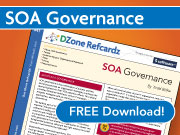Archive for the ‘iPhone’ Category
 My iPhone Review
My iPhone Review
As previously mentioned, I was the first iPhone buyer at the AT&T store nearest to my house. While there’s no shortage of iPhone reviews out there, I’m not a professional reviewer, so my focus is on how well it does the things I need it to do.

Choosing a model
I chose the 8GB model, simply because when I purchased the original iPod, I had the 5GB model and spent about a year managing songs because I kept running out of space. While 8GB clearly isn’t large enough for my entire music library, that’s why I have my other iPod. I planned on using the iPhone solely for podcasts and video. Since I have been traveling quite a bit, I needed one that I could comfortably store about 2-3 hours of video. To give you an idea on space requirements, an hour long TV show with the commercials edited out tends to be around 250 MB at 320×200. A two-hour long movie at 640×400 is about 1.33 GB. The decision I’ll need to make is how much music to put on it. I’ve got over 2200 songs in my full library. I put together a playlist of my favorite artists which wound up being 479 songs at 3.01 GB. The normal collection of daily/weekly updating podcasts took up about 300 MB, so clearly, the music library will be where I need to do some creative management. If you don’t already have an iPod, the smaller storage will be an issue if you want to carry your full music library. Given this requirement, I think a nice improvement would be a means to designate a certain amount of space for music and then tell iTunes to fill it with random music, just as you can do with the shuffle.
Activation
Activation went without a hitch for me. I had no issues whatsoever. I transferred my existing phone number from T-Mobile, and even that only took about 15 minutes to complete. So, my experience here was very, very good. While I had my laptop with me, I waited until I got home to activate, as my battery was down to about 6% after using it while I was waiting in line. I didn’t want to take a chance on having it go dead during activation.
Signal Strength and Call Quality
T-Mobile’s signal strength in my house has always been weak. While I’m in a coverage zone, the particular geography around my house doesn’t lend itself to a strong signal with T-Mobile unless I’m on the top floor. AT&T’s strength likewise goes down as I go downstairs, but is far better. The first call I made (while on the top floor) was crystal clear. This was a significant improvement over T-Mobile. For reference, I was previously using a Motorola V360.
The Calling Interface
I found myself wanting an Address Book icon on the home page. To get to your contacts, you first have to enter into phone mode, and then access your contacts. Once you’re there, making a call is a snap. Cycling through my contact list on my V360 was a slow painful process, the UI on the iPhone makes it a snap. One of the first things I did after using the iPhone once was to put a lot more contacts into the group that I sync with my phone, because it’s so much more manageable.
The second thing that I really liked was the ability to hold a conversation on the speaker phone and run other applications. I was talking to my mom and needed to write something down. She asked if I had a pencil, and I instead tried something out. I put her on speakerphone, hit the Home button, and then launched Notes. The whole time, I could keep the conversation going and just typed as she talked. This was very cool.
The On-Screen Keyboard
I think the pre-release reviews were right on with this one. Overall, it takes a bit of getting used to, but it’s far better than I expected. I think with some practice, it will easily be nearly as fast as a tactile keyboard. The visual and audio cues are more than enough feedback. The only slightly awkward thing is that the automatic word correction is accepted when you hit space bar. If you’ve typed in a word and it is suggesting something else, you have a problem if you just hit space to keep typing the next sentence. Perhaps this will encourage us techies to stop talking in acronyms, because that’s typically where you’ll run into this situation!
Connecting to the Network
Configuring it to use my WiFi network was a bit tricky. It came up with a list of networks to choose from, but I only saw my neighbors’. My access point doesn’t advertise its name, so I needed to manually type it in. The popup that shows up when it detects access points doesn’t allow you to do this. You have to go to the home menu and then to Settings to manually enter a network name. This is a one-time operation, as it remembers past settings. It would have been more convenient to add an “Other…” option to the default popup.
The speed has not been an issue with me. I’ve brought up web pages (ESPN) and Google Maps when on the EDGE network at the local Dairy Queen as well as at a friend’s house, and the speed was acceptable. It’s certainly not as fast as my Sprint Broadband modem (U720), but for what I need to use the iPhone for, it was fine. Incidentally, I had Google Maps on Satellite mode, so I was probably downloading more data than normal maps usage, and I still found it just fine.
The iPod
The iPod capabilities are outstanding. When people complain about the higher price of this compared to other smartphones, you really need to consider the interface presented for watching videos and listening to music. Besides the truly outstanding screen which makes video watching far more enjoyable than on my current Video iPod, the experience is just great. This alone I think justifies the price difference between a typical smartphone and the iPhone.
Surfing the Web
I’m really surprised at how well the experience is. The logic they’ve put in place to scale the display even when fully zoomed out is outstanding. The zooming experience is even better. The only trick is when you’ve got some ad-heavy page being displayed. You’re best off letting the whole page load, doing a nice slow zoom-in, and then clicking on what you need. I’ve had an occasion where I wanted to zoom, tapped to quickly and inadvertently clicked on some add, because the page was zoomed out. The one slick feature I like is how the Safari controls disappear once the page is fully loaded, and only show up when you pan the page back to the top. This reserves more screen space for working with the page.
I would like to see more pages optimized for the iPhone. For example, I frequently go to the MLB scores page on ESPN.com. While it’s fully usable on the iPhone, having a version that was specifically designed for the iPhone interface would be even better. For example, the page should be optimized so that if you are viewing it in landscape mode, the screen would be filled with the line score for one game. I expect we’ll see more and more of this as the iPhone agent starts showing up in people’s log results.
Camera
The camera has performed very well for me. Despite not having a flash, the quality of pictures taken indoors at night with normal interior lighting has been very good. Once again, the integration and ability to send pictures to contacts was far less clunky than on my old Motorola phone.
Overall
Overall, I’m very happy with my purchase. I think it’s worth every penny I paid for it. Just as with the original iPod, it’s not that Apple is providing some particular functionality that other phones don’t have, it’s the way that Apple has made that functionality available to the end user that makes the difference. This is something that you really can’t put into words, as you have to use it to understand it. I think Apple’s videos have done a good job in showing this. If you just look at a feature list, and compare it based on checkmarks, you won’t really understand what the difference is. About the only knock I have on the user interface is that I find myself wishing for a “back” button on many occasions. For example, if you click on a link in email, it opens Safari. To get back to email, you need to go to the home menu, and then email. I’d prefer than if I closed the Safari window or had a back arrow, that it would take me back to email. Outside of this, the user experience is simply outstanding. Yes, I’d like to see an AIM or Jabber client on it, but I expect that will come. On a five-star scale, I’d definitely give the device 5 stars. Is there room for improvement? Yes. Can this phone be considered an elite smartphone? Yes.
 Woo hoo! Thank you AT&T store!
Woo hoo! Thank you AT&T store!
It’s 4:03 p.m. here in the central time zone, and thanks to living near a rural community (although only 20-30 minutes from downtown St. Louis), I am NUMBER ONE in line to get my iPhone. Very cool. There’s a total of four of us in line right now. Here’s a picture.

Update: It’s 5:33 p.m. and we have a total of 7 people. It was quite funny when the police drove by as they had been informed to expect potentially large crowds. I feel no sympathy for the 100+ people waiting at the Apple store at the mall…
Update number two: I am editing this from my iPhone! Cool!
 iPhone and Widgets, Part 2
iPhone and Widgets, Part 2
By now, everyone who’s interested has probably watched Apple’s 25 minute video on the features of the iPhone. I did, and it was the clincher to convince me to find a line at an AT&T store somewhere near my house on Friday (I suspect the lines at the Apple Store at West County Mall in St. Louis will be far too long for my taste).
I previously had posted some thoughts on Apple’s announcement that applications for the iPhone can be written using Web 2.0 technologies (except Flash, for now). Patty Seybold contributed to the conversation with some comments and on her blog. After watching the video, I wanted to continue the conversation.
Besides games, which really are using the device for an entirely new purpose, the only area where I see a need for third party applications is in the “Internet Communicator” domain. Clearly, no one needs to write anything to help it play music, watch videos, or make telephone calls, Apple’s taken care of that. For me, Internet communication comes down to four things: a web browser, an email client, an RSS reader, and Instant Messaging. Apple’s taken care of two of them, or possibly three, presuming Safari on the iPhone has the same RSS capabilities as the desktop version. They don’t have Instant Messaging, which is a glaring flaw as far as I’m concerned. While your average teenager may be more concerned about SMS, I tend to rely on IM systems. Many enterprises don’t allow outside IM communication from corporate machines, so that means using a phone for it. I can’t find any good reason why Apple’s wouldn’t have included it. If they felt the primary use was phone-to-phone communication, then why did they not include MMS and instead make you email pictures? Anyway, I digress.
Let’s look at the RSS space. Clearly, there are web-based RSS readers. Safari itself is one. Google Reader is extremely popular. I prefer a standalone reader and use NetNewsWire, but even it syncs with NewsGator to allow for web based access if I so desire. So, Apple’s strategy seems to make sense at this point. The biggest challenge, however, is going to be the diminutive screen. There’s a whole crop of web applications beginning to appear (you can keep up with them via the iPhone Application List) which are effectively web sites that are designed to fit within the iPhone screen. While this can all be managed through bookmarks, I’d much rather have them have an icon on the home page of the device. After all, it’s the strategy Apple itself has chosen.
The YouTube, Google Maps, and Weather applications are clearly examples of web-based applications that were tailored for the diminutive screen, simply because the existing web-based interface was probably designed with at least a 640×400 screen in mind, if not more. This is an implicit recognition that zooming and dragging within full size web sites simply won’t cut it from a usability standpoint. It would be interesting to find out just how much of those applications are web-based, and how much of the presentation is actually generated on the phone, versus on some server.
I would fully expect Apple to issue an update to the iPhone to allow it to have a Home Screen Manager, just like the Dashboard Manager in OS X. While the Dashboard provides APIs for saving preferences locally, I don’t even think this is an absolute requirement for the iPhone, which should eliminate any security concerns. The only thing stored is a bookmark. As long as all of these applications rely on centralized cookie management, there’s no reason why all preferences can’t be stored on the server side. The real question is whether developers will produce the iPhone specific interfaces. I think they will, and I think it’s great that Apple isn’t requiring them to use anything proprietary in doing so. As other smartphones add full web browsers to their mix, these sites that were designed for iPhone will probably be usable, albeit not perfect given subtle differences in screen size, without modification.
 iPhone and Widgets
iPhone and Widgets
The Mac developer community has been abuzz with Steve Jobs’ announcements regarding development for the iPhone. In short, he told the development community to leverage the web. He specifically mentioned AJAX, which points to a model like Apple’s Dashboard Widgets: Dynamic HTML + CSS + AJAX. If you’ve ever tried Widget programming, or Vista Gadget programming for that manner, while the bulk is Dynamic HTML + CSS + AJAX, there are a small set of native APIs exposed that provide some necessary capabilities such as saving preferences. The question that wasn’t answered in the Keynote was whether such an API will exist for the iPhone. Clearly, there are concerns about security that must be investigated. Steve mentioned having the ability to place a phone call. It could be very dangerous if you go to a website and through JavaScript it starts sending SMS messages or making phone calls. A no-API solution would be more client-driven, where the iPhone would recognize that a phone number is displayed in a widget and give the user the option to call. Off the top of my head, I can’t think of anything where I’d want a program doing those things for me.
Given this, is the lack of a distinct API a big deal or not? My opinion is that it isn’t. Why? The biggest reason is that the iPhone is not a general purpose computer. It’s three things according to Steve: a phone, an iPod, and an Internet Communicator. On the phone side, it already provides everything needed for making calls, so no big deal there. On the iPod side, same thing. On the Internet Communicator side is where the debate comes into play. Or does it? Being an Internet Communicator these days is typically concerned with being a Web Communicator, and since the iPhone has a real web browser, not WAP, doesn’t it provide everything we need (except Flash support)? I’ve previously posted that I think we’ll be seeing more and more lightweight widgets with rich UIs available via web technologies. It would seem that these types of solutions are very well suited for a mobile device like the iPhone. I’m not one of those people who needs Microsoft Word or Excel on a small handheld device. There are developers who may be annoyed that they won’t have APIs for direct access to the Multi-touch interface, but I would argue that’s Apple’s problem, not theirs. How many applications are being written that need a new keyboard or mouse? There’s only one category that I can think of, which should be the only area upset with the announcement: games.
For as long as I can remember, there have been continued evolutions in game controllers. The original joystick of the Atari 2600 is not still in use on today’s Playstation or Wii. So, it’s very conceivable that game developers could find some cool way to leverage the multi-touch interface. Secondly, the size and form factor of the iPhone is well-suited for gaming. Apple even knows this, as they opened up the iPod for games some time ago. Let’s remember, however, that Apple does not allow anyone to produce games for the iPod. I would guess that this is necessary to ensure the security of the iPod is maintained. While an iPod can’t go calling someone, would you be happy if a game wiped out your contacts, songs, or videos? It’s entirely possible that it could also be used to transfer a worm/virus via iTunes synchronization. So, to maintain the “Apple experience” it has to be a tightly controlled environment. With the connectivity of the iPhone, this is even more important. While the same challenges face other mobile phone providers, none of them rely on experience to the extent that Apple does. It’s part of their corporate image, and it’s not something they’re going to bend on. Given that Apple has a partner ecosystem for iPod games, I’m sure the same thing will happen for iPhone games. Given that, I think Apple’s done exactly the right thing. The only thing they need to provide is the iPhone Dashboard. I don’t want a Safari bookmark for every iPhone Web 2.0 app, I want the phone to manage it just as Apple’s Dashboard does with its widgets today. Who knows… perhaps that’s the mysterious 12th icon. I hope to find out in two weeks!
Update: I forgot to discuss the whole Safari on Windows thing. The discussion from Dan Farber at ZDNet made me think of it. My opinion is that it must be a developer play. If the route to the iPhone is through the creation of Dashboard-like widgets, and the underlying CSS engine is Safari, developers have to have a tool for testing it. Starting with the Mac, the first tool for this was Safari. It was only later that Apple came out with Dashcode. I’m guessing that it was probably a far easier path to take Safari to Windows than it would have been to take Dashcode.
Update #2: There’s another discussion on this from Patty Seybold at her Outside Innovation blog.