 Integration at the Desktop, Part 2
Integration at the Desktop, Part 2
In addition to commenting on my blog, Francis Carden, CEO of OpenSpan, also was kind enough to give me a short demo of their product. In my previous post, I introduced the concept of a “Desktop Service Bus” and wondered if the product would behave in this fashion. One of the interesting things I hadn’t thought of, however, is exactly what a desktop service bus should behave like? For that matter, what’s the right model of working with an enterprise service bus? More on that in a second.
Francis did a nice little demonstration for me that showed how custom integrations could be built quickly, first by interrogating existing applications (desktop or web-based) and grabbing possible integration points (virtually any UI element on the screen), and then by using a visual editor to connect up components in a pipeline-like manner. If you’re familiar with server-side application integration technologies, think of this tool as providing an orchestration environment, as well as the ability to build adaptors on the fly through interrogation.
Clearly, this is a step in the right direction. Francis made a great comment to me, which was, “People stopped thinking about this [desktop integration] because they’d long forgotten it was possible.” He’s right about this. With the advent of web-based applications, many people stopped talking about OLE and other desktop application integration techniques. The need hasn’t gone away, however. Again, using the iPhone as an example, many people complain about its lack of cut-and-paste capabilities.
Bringing this back to my concept of a desktop service bus, there clearly is a long way to go. When I see tools like OpenSpan or Apple’s Automator, it’s clear that they’re targeted at when a need to integrate is determined after the fact. You have two systems that no one had thought of integrating previously, but now there is a need to do so. This is no different than integration on the server side, except that you’re much more likely to hear the term “silo” used. When I think about the concept of a desktop service bus, or even an enterprise service bus for that matter, the reason a usage metaphor doesn’t immediately come to mind is that it’s not the way we’ve traditionally done things. When we’re building a new solution, the collection of services available should simply be there. There’s a huge challenge in trying to organize them, but if we can organize all of the classes in the Java API’s and all of the variety of extensions through intelligent code completion, why can’t we do the same with services, whether available through a network interaction or through desktop integration? It will take a while before this becomes the norm, but thankfully, I think the connectivity of the web is actually helping in this regard. Users of sites like Flickr, Facebook, Twitter, MySpace and the like expect the ability to mash and integrate, whether with their mobile phones, their desktop machines, other web sites, and more. Integration as the norm will be a requirement going forward.
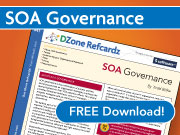
A “desktop service bus” already exists… its called a “command line interface” 😉
Regarding the same thing for a UI, I think that could be done by integrating a std-in/std-out/std-err concept to any of the existing desktop-widget APIs…
No need to complicate matters.
Thanks for the comments, Brian. Personally, I don’t think a std-in/std-out/std-err approach would cut it. While you can argue that some form of named I/O channels is all that is needed to create the pipes between channels, it doesn’t say anything about the information to be shared. There’s certainly no way of providing desktop orchestration tools like OpenSpan or Automator if that’s all you had.
I really think that it’s about time the bar get raised for the elements which can be shared by desktop apps. Given advances in desktop search, there’s no reason that all integration should be file-based or clipboard-based. Ultimately, it does come back to having some form of annotated data that adheres to some base standard that can be referenced by other apps without advance knowledge of location.
interesting idea… injecting metadata into a in/out/err stream would make things easier…
Although we’re kind of out-of-luck there. Odds are low something like that could be integrated into Vista.
You could annotate std-in with JSON data, or something like it…
[…] Beyond this, what other needs are there that are specific to user-facing consumers? Certainly, there are technology decisions that must be considered. What’s the framework you use for building user-facing systems? Are you leveraging portal technology? Is everything web-based? Are you using AJAX? Flash? Is everything desktop-based using .NET and Windows Presentation Foundation? All of these things have an impact on how your services that are targeted for use by the presentation tier must be exposed, and therefore must be factored into your composition framework. Beyond this, however, it really comes down to an understanding of how applications are going to be used. I discussed this a bit in my Integration at the Desktop posts (here and here). The key question is whether or not you want a framework that facilitates inter-application communication on the desktop, or whether you want to deal with things in a point-to-point manner as they arise. The only way to know is to understand your users, not through a one-time analysis, but through continuous communication, so you can know whether or not a need exists today, and whether or not a need is coming in the near future. Any framework we put in place is largely about building infrastructure. Building infrastructure is not easy. You want to build it in advance of need, but sometimes gauging that need is difficult. Case in point: Lambert St. Louis International Airport has a brand new runway that essentially sits unused. Between the time the project was funded and completed, TWA was purchased by American Airlines, half of the flights in and out were cut, Sept. 11th happened, etc. The needs changed. They have great infrastructure, but no one to use it. Building an extensive composition framework at the presentation tier must factor in the applications that your users currently leverage, the increased use of collaboration and workflow technology, the things that the users do on their own through Excel, web-based tools, and anything else they can find, how their job function is changing according to business needs and goals, and much more. […]