 Dish DVR Upgrade
Dish DVR Upgrade
Last night, my wife asked me how to get to the timers on our DVR from Dish Network. This was somewhat surprising, as we’ve had our DVR for over 6 years now, and I knew that my wife knew where the appropriate menus were. It turns out that Dish Network upgraded the software on their DVRs sometime between Monday night and Tuesday night. While the upgrade added some great features that bring the DVR much closer to technology that Tivo provides, the way it happened was a good case in poor customer service.
Focusing in on the bad news, the fact that this software upgrade was occurring was unknown to us. Dish Network has my email address, and it’s associated with my account, so there’s no reason why I couldn’t have received an email telling me that this upgrade was going to occur. I have no idea if there were any messages about the upgrade on channel 101 or any of the other channels that provide help about the Dish Network hardware, but that would have been a pretty poor way of communicating it because I can’t remember the last time I tuned to those channels. The bigger problem, however, is that the upgrade wiped out all of our timers on one of our two DVRs (the second DVR still had the timer). This meant that the show we normally record on Tuesday nights didn’t get recorded. The fact that the little red recording light wasn’t on when it should have been was what clued us in. Had we not happened to notice it, we probably would have lost Wednesday night programs as well. So, the impact was relatively minor, but still inconvenient.
On the bright side, Dish has finally upgraded their software so that it is more resilient to programming schedule changes, etc. It used to be that recording was strictly time and channel based. While it would capture the name of the show currently scheduled to be on, if that show got moved, you’d miss it. This also meant reseting all timers at the new season for shows that changed their time slot. Now, they properly leverage the program guide so you can select shows by name or by keyword, select whether you want only new episodes or all episodes, and it will automatically create events regardless of when the show is on any particular week. About the only problem that still isn’t resolved is what to do with shows that follow sporting events. I’m a big fan of The Amazing Race, which is scheduled to air at 7 PM Central Time. This past Sunday, it didn’t start until almost 8 PM due to the NFL game that was on CBS that afternoon. Because the program guide never updates to reflect these delays, the timer doesn’t shift accordingly. My solution for the problem is to record for 2 hours rather than 1. I suspect this will still be the case, but I’ll find out the next Sunday that CBS has a late game.
Now if Dish would only allow me to pull the shows off the DVR via USB or other connection for playback on my iPhone or iPod, I’d be really happy. Until then, there’s always the Neuros MPEG4 Recorder.
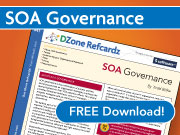
Silent, auto updates are a pain. My daughter’s Tivo was more or less bricked due to an auto update. When I can, I always turn-off auto-updates. These are usually touted as “security measures” and to help keep your system running smoothly. It always seems to have the opposite effect.
I switched to Comcast and have slighly better experience than Dish. Yes! it does automatically pick the program, even if it is rescheduled to some other time or day.
As for the email – check you spam folder
Losing the customerization after an upgrade. doen’t that sound very familiar ? 🙂
As for transfering multimedia content across various devices such as DVRs, PC, iPhone/iPod, TVs, etc. – check out Digital Living Alliance Network (DLNA – http://www.dlna.org). Next time you buy a TV, Storage device, DVR, etc. you may want to check if they are DLNA certified.