 Kindle 1 vs. Kindle 2
Kindle 1 vs. Kindle 2
Those of you that follow me on Twitter know that my Kindle 1 recently suffered an untimely demise. I had the option of purchasing a refurbished Kindle 1, or getting the new Kindle 2, and I opted for the latter. I thought I’d highlight some of the differences that I’ve noticed for those of you that are considering upgrading and giving your Kindle 1 to another family member or friend.
Ergonomics. Like many Kindle 1 owners, I frequently would pick the device up and hit the next page button, or have it in its case and open it up to find that I had pressed the menu button a few times. That same feature, however, was a plus when I was actually using it. You can hit those buttons just about anywhere and they will respond. In addition to those buttons, the power switch and wireless switch on the back of the device were simply inconvenient. Outside of the buttons, the device had a bit of a flimsy feel to it. While I never had any problems with it, durable would not be the word that would come to your mind. At the same time, the actual shape of the device and its weight was very book-like, which was appealing.
The Kindle 2 is very different. It is much thinner and feels much sturdier. At the same time, there’s a lot more “whitespace” around the screen, which is essentially wasted space. I would have preferred to add thickness rather than width. There’s no problems with accidentally hitting the next page buttons, and the power switch was moved to the top of the device, making it accessible when the device is in its case. The wireless switch was removed entirely and must now be controlled through a menu (I preferred having the physical switch). On the downside, the buttons aren’t as easy to press as on Kindle 1. I was accustomed to hitting the outside edge of the button, which works very well when on an elliptical trainer in the gym, and that won’t work with Kindle 2. You have to press the face of the button. Second, the changes in shape do make the device less book-like, especially when it’s not in its case. With the case on (the Amazon one, which must now be purchased separately), it was less of an issue. Finally, while it is an extra purchase, the latching mechanism for hooking it into the new case is much better. I have not had any issues with it falling out of the case.
Usability/Performance. I really didn’t have any issues with the performance of my Kindle 1. Yes, there’s the flash associated with page turns, but that’s an artifact on any e-reader that uses the eInk technology. Some people felt that there would be too much page flipping, but it didn’t bother me at all. The Kindle 2 performance is noticeably faster, but as I often tell people when discussing performance, the Kindle 1 was already good enough, so this wasn’t a big deal. The second improvement on the Kindle 2 is better grayscale support. If you’re using the Kindle to read technical documents, which I do, then I think this is something that you might find important. The Kindle 1 could only do 4 shades of gray, the Kindle 2 can do 16, and this does make a different. For reading fiction, this is less of an issue. Finally, the Kindle 1 had a mirrored scrollbar that ran parallel to the vertical axis of the screen. You used a scroll-wheel to position it, and clicked it to select. The Kindle 2 replaced the scroll-wheel with a joystick, and did away with the mirrored scrollbar. I assume it’s because the performance of the screen improved, so they felt the scrollbar wasn’t needed. Personally, I liked the scrollbar better. Again, it’s not a huge deal though.
Overall, the Kindle 2 verified my initial thoughts from the original announcement. It’s definitely an incremental improvement, but I don’t think the feature set associated with it is compelling enough for someone to ditch/sell their Kindle 1. There are still some things to work out, such as getting the ergonomics around those page buttons a bit better so they’re still very convenient, but not easily clicked by mistake. If you’re considering a Kindle 2 as your first e-reader, I absolutely recommend it. I love the reading experience on it, I love being able to manage my documents via Amazon, I like that it syncs up where you are within a book if you also have the iPhone Kindle app, and the convenience of the wireless modem for purchasing new content whenever and wherever (if you’re in the US) is great.
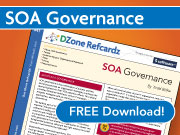
I just recently bought a kindle 1 and i have the kindle 2 as well. I noticed that Kindle 1 is much more faster processing. Kindle 2 is fast when scrolling but going to the wikipedia or internet on Kindle 2 is painful!! Its like back on 56k modem!! I noticed that Kindle 1 is straight forward click keys in the scroll bar and loads much quicker. Kindle 2 is so slow that you can tell the difference. Luckily, I bought my kindle 1 for $100 and just bought the Kindle 2 for $150. I think i might have to sell my kindle 2 .
Im torn because I like the TTS capability of Kindle 2!! ahhh
I dont know what to do !!
I agree with most of what you say. The fact is that both of these platforms are probably going to be waaaaay clunky within 18 months compared to K3 and other competitors. Such is the price we pay for being an “early adopter.”
In any case, I just LOVE the fact that I can read a book review; decide I want to read the book; and actually be reading it in 90 seconds without moving from my easy chair!